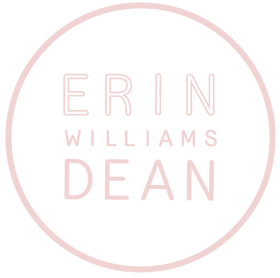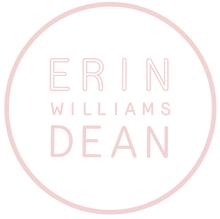7 Steps to Getting your Website Started

Welcome to our step by step guide to decrease overwhelm and get you closer to the website that will help your business thrive. So grab a glass of wine or a cup of tea and let's get to work.
Step 1
Choose one of the options below based on your skill level, tech-savviness, and budget.
DIY Website. You will use a Content management platform like Shopify, Squarespace or Kajabi where no coding is necessary. You will take courses, read blogs, listen to podcasts etc to teach yourself how to create your website and maintain it.
Or
Hire a website designer. Hire a Shopify, Kajabi or Squarespace designer to design and develop your website exactly how you want it and maintain it or learn to maintain it yourself.
Step 2
List what you will need your website for in order to support your user and business goals.
(Eg. selling physical products, selling services, booking appointments, selling events, blogging, email marketing, selling digital products, selling a course, blogging, vlogging, tutorials)
Step 3
Choose a Content Management Platform Based on Your Business And User Goals.
Squarespace is a popular choice for writers, bloggers, artists, designers, and coaches. I love that Squarespace focuses on helping small business owners and the selection of modern and gorgeous templates! They are constantly improving their platform for their clients and their content management system is easy to Use. Pricing starts at $15 USD per month
Shopify makes it quick and inexpensive to get your online store up and running. It gives business owners the opportunity to sell online, on social media, on amazon, ebay, and google marketplace, in a store or on the beach! If you sell physical products or services than Shopify is your platform! They are a Canadian company and are very supportive of small business owners and have support 24 hours a day, 7 days a week. Pricing starts at $29 USD per month
Finally, if you plan to sell online courses and programs online there is the course queen Kajabi. Kajabi is an all-in-one system for delivering course content, creating landing, and sales pages, sending customer emails and blogging. You do not need to know any coding and there are some beautiful templates to choose from. The monthly fee is a lot more than many other platforms however it is one of the best course platforms available today and is used by many thought leaders and influencers. Pricing starts at $115 USD per month
Based on your business model, monthly budget and business goals one of these platforms should work for you!
Step 4
Analyze Your Competitors
Find 2 or 3 competitors and write down what they are doing well from a content and User Experience perspective. What categories do they have for their main navigation? How are they telling their story? What do you love? What content and calls to action do they have on their homepage?
Step 5
Plan your Navigation Categories
List all the navigation categories you will need to help users navigate to your products and services as quickly as possible.
(eg. services, packages, shop, contact us, about us)
Looking at the list you came up with, is there anything you can group together to simplify? Are you using customer-focused plain language so that your customers are not confused? What new categories did you come up with?
Now share your finalized list with at least 3-5 other people and get their feedback, Are they able to find the product, service or page they are looking for using these categories? Finalize your list based on this feedback.
Step 6
Your Story
Here is your chance to make a strong impression on curious customers. Share your story, the why of your business or products, who you serve, how your products are made, and your team. Who you are, what you sell, why you do it, your mission. Customers are much more likely to buy from a company that is sincere and aligns with their values than a faceless brand. I suggest all my clients work on this upfront as it provides content for both the about page and the homepage and is one of the most important selling points of your brand.
Step 7
Take the time to put lots of thought and love into your website
Unlike your social media accounts, your website belongs to you and is the voice of your business, helping you build your client base and revenue to be successful. It will be worth some extra effort upfront in the long run.
Thanks for reading and of course if you fall into the "Hire a Website Designer" category reach out and we would be happy to chat about your requirements.